
The next time your are at the countdown display you will no longer see the swipe functionality to Launch a Reminder as shown below. The only way to countdown the Reminder is to click the Start button. However, the countdown will still continue if you leave the TimeReminder App, say, via the Home button to do anything else with your iPhone or iPod touch.
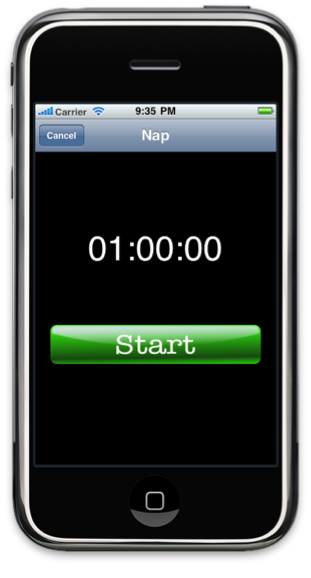
If you have any support questions about TimeReminder please contact us via the ‘Contact Us’ link below. Thank you!
