Start by going to the Favorites tab. Next, select the blue discloser button to the right of the Reminder name as shown below.
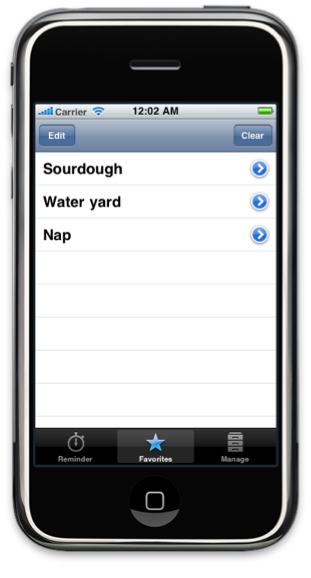
You will next be taken to an Update Favorite display from which you can update not only the time and alarm sound of the Reminder but also its name.
.
Once you have modified them click the Update button to apply your updates and a confirmation message will appear; click OK to continue. Click the top left Back button to return to the Favorites list.

If you have any support questions about TimeReminder please contact us via the ‘Contact Us’ link below. Thank you!
