
Next select an audible tune that you wish sound off the alarm by clicking the ‘Timer Sounds With:’ field and you will be displayed a choice of 12 sounds as shown below. Please note that as of version 1.2 (to be released July 26, 2010), all sounds are accompanied by a vibration. Thus, you can now set your phone to silent mode and still be notified when the countdown is complete via vibration.
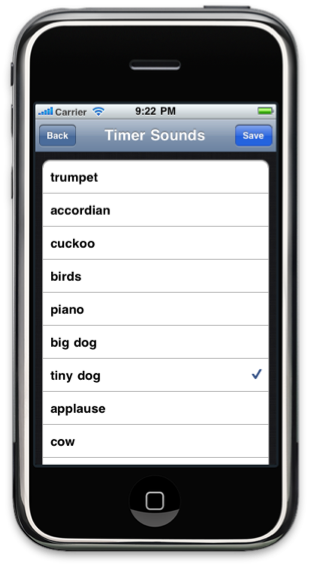
You can sample how each tune like by selecting them. What you recently selected will be marked with a check. After you have chosen the desired sound, click the blue Save button above and then click the Back button to get back to the Reminder tab display.
Once back in the Reminder tab display, click the Start button which will take you to the countdown display below and press Start to commence the timer. Now you can do any other thing outside of TimeReminder by pressing the iPhone/iPod Home button.

TimeReimder will keep ticking away in the background and will sound off and vibrate when the timer is done as shown below.

Of course, you can stay in the countdown display as it counts down or you can momentarily stop it by pressing the Stop button. Pressing the Start button again commences the countdown where you left off. To completely abort the countdown whether the it is ticking or not just click the top left Cancel button.
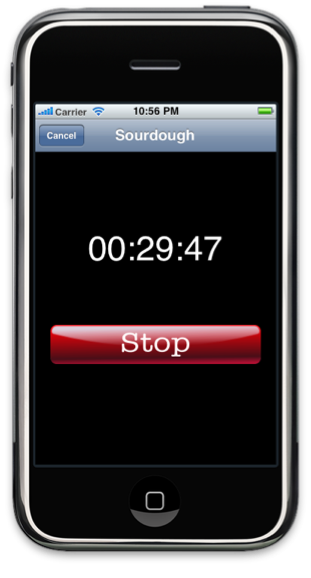
If you have any support questions about TimeReminder please contact us via the ‘Contact Us’ link below. Thank you!
