
You can initiate deletion by clicking the top left Edit button. Then choose which ones to delete by selecting the red minus signs to the left of the Reminder and confirm the delete by clicking the Delete button that will appear to the right.

Or you can swipe a specific Reminder and then click the Delete button that will appear on the right.
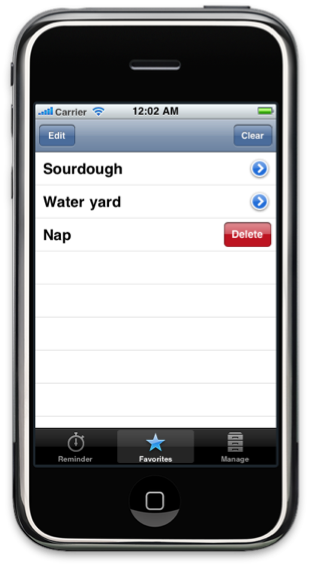
Finally, you can delete everything by clicking the top right Clear button from which you will be given a confirmation display as to whether or not you really want to clear the whole list of Favorites.
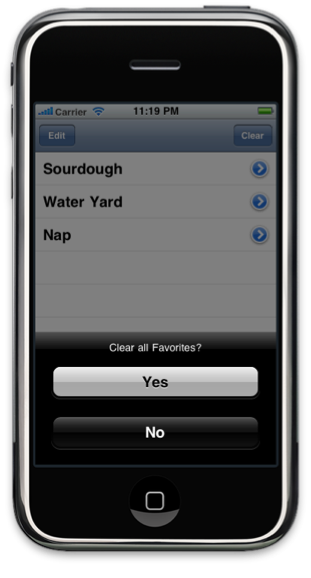
If you have any support questions about TimeReminder please contact us via the ‘Contact Us’ link below. Thank you!
